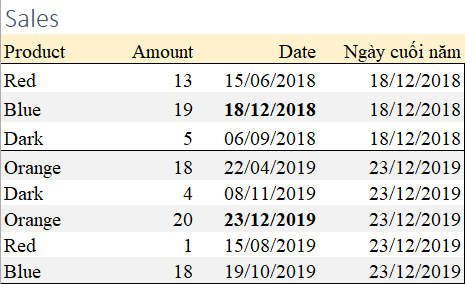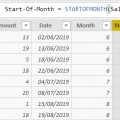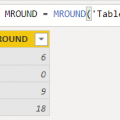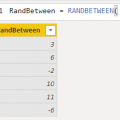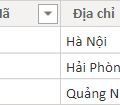Last updated on February 10th, 2022 at 05:06 pm
Mục lục
Miêu tả
Hàm ENDOFYEAR giúp trả về giá trị ngày lớn nhất trong số các ngày của cùng 1 năm.
Cách dùng / cấu trúc
ENDOFYEAR( <Cột chứa giá trị thời gian> [, <Ngày cuối cùng của năm>] )
Hàm có 1 tham số bắt buộc và 1 tham số không bắt buộc.
Tham số
<Cột chứa giá trị thời gian> : Cột cần tính. Cột này phải chứa các giá trị thời gian. Tham số này bắt buộc phải có.
<Ngày cuối cùng của năm> : Trường hợp ngày cuối cùng của năm không phải là ngày 31 tháng 12 thì cần chỉ rõ là ngày nào. Tham số này không bắt buộc phải có. Nếu không nhập tham số này thì mặc định ngày cuối cùng trong năm là ngày 31 tháng 12.
Giá trị trả về
Là cột chứa các giá trị ngày lớn nhất trong số những ngày có cùng 1 năm. Cụ thể:
- Hàm xét tất các ngày và phân loại theo từng năm.
- Trong cùng 1 năm, ngày lớn nhất sẽ được coi là ngày cuối năm. Ngày này phải nhỏ hơn hoặc bằng giá trị tham số Ngày cuối cùng của năm.
Ví dụ
Công thức sau đây giúp xác định ngày cuối năm của những ngày trong cột Date của bảng Sales:
Ngày cuối năm =ENDOFYEAR( Sales[Date] )

cột Date gồm những ngày trong 2 năm: 2018 và 2019.
- Năm 2018 có 3 ngày, trong đó ngày lớn nhất là 18/12/2018 => Ngày cuối năm 2018 là 18/12/2018
- Năm 2019 có 5 ngày, trong đó ngày lớn nhất là 23/12/2019 => Ngày cuối năm 2019 là 23/12/2019
Trường hợp nếu xác định thời điểm ngày cuối cùng trong năm không phải ngày 31/12/2019 mà là ngày 28/12/2019 thì viết như sau:
Ngày cuối năm =ENDOFYEAR( Sales[Date] , “12/28/2019” )
(chú ý viết dạng Tháng trước, ngày sau)
Nguồn: Internet

 Popup Maker Notifications (1)
Popup Maker Notifications (1)
Popup Maker detected an issue with your file system’s ability and is unable to create & save cached assets for your popup styling and settings. This may lead to suboptimal performance. Please check your filesystem and contact your hosting provide to ensure Popup Maker can create and write to cache files.
Contact Forms
Elementor Data Updater
Database update process is running in the background. Taking a while?
This theme recommends the following plugins: LearnPress – Course Review, LearnPress – WordPress LMS Plugin and One Click Demo Import.Begin installing plugins | Dismiss this notice
Misconfiguration leads to mail delivery failure or other troubles. Validate your contact forms now. » Validate Contact Form 7 Configuration
Before you cry over spilt mail…
Contact Form 7 doesn’t store submitted messages anywhere. Therefore, you may lose important messages forever if your mail server has issues or you make a mistake in mail configuration.
Install a message storage plugin before this happens to you. Flamingo saves all messages through contact forms into the database. Flamingo is a free WordPress plugin created by the same author as Contact Form 7.
You have strong allies to back you up.
Your contact forms will become more powerful and versatile by integrating them with external APIs. With CRM and email marketing services, you can build your own contact lists (Sendinblue and Constant Contact).
With help from cloud-based machine learning, anti-spam services will protect your forms (reCAPTCHA). Even payment services are natively supported (Stripe).